Dell Alienware m15 R7 laptop review: Capable of delivering high-performance gaming
Packed with up to Nvidia RTX 3080 Ti GPU (16GB), it is powered by a 12th Gen Intel Core i7 CPU. Here is India Today Gaming's review of Dell Alienware m15 R7.

Dell Alienware m15 R7 is the 2022 model from the company in the m15 series. Packed with up to Nvidia RTX 3080 Ti GPU (16GB), it is powered by a 12th Gen Intel Core i7 CPU. However, we've received the Alienware laptop with RTX 3070 Ti for this review. So let’s dive right into what the Alienware m15 R7 is capable of delivering for the gamers out there.
Design
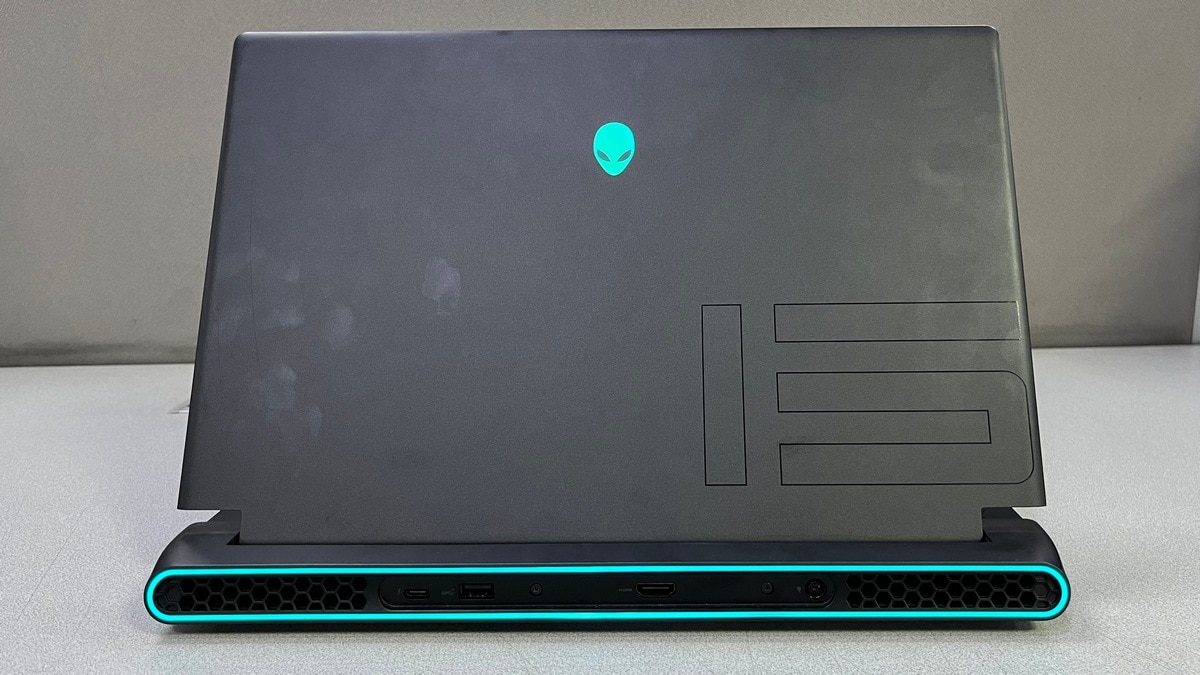
My first look at Dell Alienware m15 R7 had me impressed with how sleek the laptop manages to look despite the weight it carries (2.6kg). While the weight is understandable from gaming laptops, Dell Alienware’s minimalistic design allows it to feel sleek and stylish.
However, last year’s Alienware m15 R6 and this year’s laptop aren’t much different when it comes to the chassis which is made up of aluminium, magnesium alloy and plastic.

As is standard with high-end gaming laptops, you get RGB lighting for the keyboard, there’s a signature Alienware logo on the lid and one on the power button. There’s also a wrap-around light bar on the rear of the laptop. You can customise lighting for each using Alienware’s Command Center app.

There are two USB 3.2 Gen 1 Type-A ports on the laptop and one of them supports PowerShare (the one on the right side). There is also a 2.5G ethernet port with a 3.5mm headphone and mic combo jack on the left side of the laptop.

On the back, we’ve got a USB-C port with Thunderbolt 4 and another USB port with 3.2 Gen 1. There is also a DisplayPort 1.4 port alongside an HDMI 2.1 port. This sits beside a barrel port used to charge the laptop. As for connectivity, the laptop supports Bluetooth 5.2 and Wi-Fi 6 AX1650.
Display

Dell Alienware m15 R7 has an impeccable display. The 15.6-inch QHD (2,560 x 1,440-pixels) resolution has an LCD panel and churns out high-quality gaming sessions. It’s complemented by the 240Hz refresh rate with a 2ms response time provided by the laptop. Dell Alienware m15 R7’s display also supports Nvidia G-Sync to reduce tearing and other features like Nvidia’s Advanced Optimus, and ComfortView Plus. As for the camera, there’s a 720p webcam which supports Windows Hello face recognition.
There’s also an option to get Alienware m15 R7 with FHD (1,920 x 1,080-pixels) resolution with 165Hz refresh rate but you’d get that only with the RTX 3060 GPU variant.
Keyboard and trackpad
Just like the chassis, the laptop’s keyboard and trackpad are similar to the model from last year. Nevertheless, it’s important to note that I loved the feel of the keyboard. It’s smooth for gaming as well as doing other day-to-day tasks. For those using their laptops for work, you’ll find typing on the laptop an effortless task. Compared to the size taken up by the keyboard, the trackpad is relatively smaller and it’s a move I’m totally on board with.
Let’s start with the technical specifications of Alienware m15 R7 before we see how those impressive specs actually perform during benchmarks and gaming.
Features
Alienware m15 R7’s in-built speakers are loud and good enough to watch movies or listen to music comfortably. The sound is more tilted towards stereo rather than having quality bass but the in-built speakers pretty much live up to the task of making sure you don’t need external speakers or Bluetooth devices each time you want to watch movies or videos online.
Dell Alienware’s Command Center is used not just for managing the RBG lighting but also to tweak the thermal profiles and manage the game library. There are several thermal profile options available such as Balanced, Performance, Quiet, Full Speed and Battery Saver. These modes can be used to optimise the performance of the m15 R7 and get the best out of the laptop, depending on the situation.
The laptop features an 86Wh unit and comes with a 240W adapter that is a proper brick but fair enough since the high-end laptop requires sufficient power to operate effectively. However, the weight of the laptop combined with its heavy charger does hurt its ease of portability.
Specifications
| CPU | 12th Gen Intel Core™ i7-12700H |
|---|---|
| GPU | Up to NVIDIA GeForce RTX 3080 Ti, 16 GB GDDR6 |
| RAM | 32 GB, 2 x 16 GB, DDR5, 4800 MHz, dual-channel |
| Storage | 1 TB, M.2 2280, PCIe NVMe, SSD |
| Display | 15.6", QHD 2560x1440, 240Hz, Non-Touch, Wide Viewing Angle Or (depending on GPU variant) 15.6", FHD 1920x1080, 165Hz, Non-Touch, AG, WVA, LED-Backlit |
| Webcam |
720p at 30 fps HD camera (with 165Hz FHD panel) 720p at 30 fps HD RGB-IR camera (with 240Hz QHD) |
| Ports | 1 USB Type-A 3.2 Gen 1 5Gbps Port, 1 USB Type-A 3.2 Gen 1 5Gbps Port with Powershare, 1 Type-C port (Includes Thunderbolt™ 4, USB 3.2 Gen 2, Display Port 1.4, and Power Delivery (5V/3A) capabilities), 1 USB Type-A 3.2 Gen 1, 1 HDMI 2.1 with HDCP 2.3 support, 1 Power DC In, 1 RJ-45 Killer E3100 2.5Gbps Ethernet port, 1 Global headset jack |
| Wi-Fi | Killer™ Wi-Fi 6 (6E* Pre-certified) AX1675 802.11ax 2x2 Wireless LAN and Bluetooth 5.2 |
| Battery | 86 Wh, 240W Adapter |
| Weight | 2.6 kg |
Performance

Now, the real deal: Dell Alienware m15 R7 is designed for high-end gaming and hence, it’s naturally bound to hit high temperatures. There’s no escaping the fact that the laptop’s fans are extremely loud sometimes and you’ll definitely hear them soaring when you’re gaming. While the fans may be loud, they do succeed in their task to keep the laptop from hitting extreme temperatures. Putting the laptop on Performance in the Dell Command Center is bound to get those fans started but even on quiet mode, I could hear the fans kick off during normal tasks.
Intel 12th Gen Alder Lake's capabilities
This laptop is equipped with Intel Core i7-12700H which has 14 cores, split between Intel's Performance and Efficiency cores. There are 6 P-cores and 8 E-cores added to increase the performance of the laptop. Intel's Hybrid Architecture is built to bring out the best from the laptop while smartly dividing workload depending on a user's need. Intel's Hybrid Architecture very much lives up to the billing in Alder Lake to ensure that the processor churns out increased performance while lowering the power consumption of the laptop.
Intel's Alder Lake is built to serve both gamers and professional editors alike. The Intel processor complements the RTX 3070 Ti to provide satisfying gaming and editing experience to the users. One of Alder Lake's biggest upsides is the ability to multitask, thanks to Intel's Thread Director technology. It smartly distributes the workload between P-cores and E-cores depending on the task at hand. It also sends heavy workload in the background to the E-cores so as to improve system performance and facilitate multitasking.
Our tests on Cinebench R23, Intel XTU2, and Geekbench 5 tested the capability of Intel 12th Gen Alder Lake's CPU and there were impressive numbers across the board. You can find those CPU scores for single-thread and multi-thread functionality further below in the article.
Gaming benchmarks
| Game | Average FPS |
|---|---|
| Shadow of the Tomb Raider | 140 FPS |
| Forza Horizon 5 | 89.3 FPS |
| Hitman 3 | 62.08 FPS |
| Far Cry 5 | 116 FPS |
Dell Alienware m15 R7 had no problem hitting the 60 FPS on demanding titles like Forza Horizon 5 and went beyond it during out benchmarks. The laptop is capable of smoothly running games on ultra graphics with no noticeable stuttering. The 240Hz refresh rate QHD display ensures you get the best visual experience during gaming and it's complemented by the efficiency of Dell Alienware's RTX 3070 Ti to run games efficiently.
Performance benchmark
We also did some stress tests and standard benchmarking on the m15 R7 and we received positive results across the various benchmark tools.
| Intel XTU2 | |
|---|---|
| Score | 5243 |
| Laptop temperature | 100°C |
| Max Processor Frequency | 3.53 GHz |
| Cinebench R23 | Score |
|---|---|
| Single-core score | 1652 |
| Multi-core score | 13333 |
| Max Processor Frequency | 3.53 GHz |
| 3D Mark | Score |
|---|---|
| Fire Strike | 21,332 |
| Time Spy | 10,419 |
| Geekbench 5 | Score |
|---|---|
| Single-core score | 1541 |
| Multi-core score | 9687 |
| GPU score | 128,081 |
While the laptop's fans aren't necessarily quiet, we noticed that it manages to effectively keep the laptop's temperature down. During our Intel XTU2 benchmarking, the laptop's internal temperature went to 100°C but the laptop did not heat up during gaming sessions.
Verdict
Dell Alienware m15 R7 certainly is a gaming laptop capable to provide a satisfying gaming experience. This laptop feels premium (as it should with its price range) and possesses a sleek design complemented by the signature RGB lighting. It also stood tall against each benchmark thrown at it and comfortably performed well on the games we tested. For those into first-person shooter games like Valorant and Fortnite, they will get smooth performance and good FPS for competitive gaming.
As mentioned above, Alienware m15 R7 didn't succeed at keeping the fans quiet even in situations you'd expect it to. However, the laptop does a great job at keeping the temperatures down and delivering high-performance gaming. There's a debatable price tag attached to the laptop considering the technical specifications. But if you can pay the price for it and tolerate the fans somewhat, Dell Alienware m15 R7 is pretty much ready to handle any high-end game with ultra graphics you throw at it. At the end of it all, that does matter the most when you're looking for a gaming laptop.








